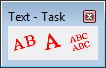Text - Task Toolbox
The Text - Task toolbox is used to place pre-sized text in a markup template file. The Text - Task toolbox is accessed from the Templates task of the Tasks dialog. This task is only available when you are editing or creating a markup template.
All tools in a toolbox are not always visible by default. To see all tools, right-click in the toolbox and select Show All from the menu.